There are countless articles out there claiming to know the secrets of how to become more productive. But what they don’t tell you is that productivity at work really comes down to just one simple rule:
“Spend more time on the right work.”
Yet while this sounds easy, nearly 75% of people still say they get to the end of the workday and wonder “did I accomplish anything today?”
So what goes wrong?
The problem isn’t that they’re untalented, lazy, or lack willpower. It’s that they get swept up in busywork and forget the basic habits that will guarantee you become more productive.
This means uncovering the tasks that bring you the biggest return and then creating the ideal environment—both physically and mentally—for focusing on them. It’s this one-two punch of awareness and action that helps you hit your goals and leave each day feeling accomplished.
At RescueTime, we’ve spent the last decade obsessed with productivity. Our tools are specifically designed to give you the data and resources you need to understand your personal productivity, block distractions, and get more done (without working more).
But tools are only part of the equation. In this guide, we’re giving you step-by-step instructions on how to go from busy and overwhelmed to under control and truly productive.
21 habits and strategies to boost your productivity in the workplace
There’s no one-size-fits-all solution to productivity. Instead, we’ve broken this guide up into 4 common areas where you can find quick wins and become more productive.
Start from the beginning or feel free to jump to the section that stands out to you most:
What is productivity? The science of how to be more productive
- Discover your “productivity benchmarks”
- Use the 80/20 Rule to find your most productive work
- Prioritize your most important work
Optimize your daily schedule using data and rituals
- Get comfortable with the cognitive biases that are killing your productivity
- Run a time audit to discover where your time is currently going
- Discover your peak productive hours so you can work with your natural energy curve
- Use Time Blocking to build a more productive daily schedule
- Create productivity-focused templates for your week
- Add a bit of boredom to your day
- Learn the power of saying no
Build better workday habits that will help you stay productive
- Start every day with your most important work
- Master your email and communication time
- Build a habit of single-tasking
- Morning routines: How to set yourself up for productivity
- Wind-down routines: How to recover your mind and body from work
Banish the distractions that get in the way of productivity
- Internal vs. external distractions (and how to fight both of them)
- Beat procrastination with the 5-minute rule
- Use positive reinforcement for a quick hit of motivation
- Optimize your work environment to be more productive
- Use ‘location boxing’ to do the right tasks at the right time
Bonus: The best productivity tools and apps to supercharge your day
1. What is productivity? The science of how to be more productive
Management consultant Peter Drucker is a fountain of productivity knowledge, but his most insightful quote has to be this one:
“There is nothing so useless as doing efficiently that which should not be done at all.”
To be “productive” in the most basic sense is to be efficient. But what Drucker is saying here is that before you can learn how to be more productive, you need to first understand why you want to be productive and what tasks you should actually be working on.
Let’s start with how you can understand your personal productivity, what work deserves your attention, and how to prioritize that massive list of “important” tasks you currently have.
Discover your “productivity benchmarks”
We all have limitations that impact our productivity: time, resources, skills, attention.
Before you can start thinking about becoming more productive, you need an accurate (and honest) picture of your current state of productivity. Luckily, there’s another Druckerism that explains this perfectly:
“If you can’t measure it, you can’t improve it.”
Tracking your actions has consistently been found to increase motivation, focus, and, of course, productivity.
Without self-awareness of your current situation, you won’t be able to quickly discover which habits and behaviors actually increase your productivity.
Unfortunately, this is the awkward part of any behavior change. When we want to improve some aspect of our life, we need to start with a clear vision of what needs to be changed, which isn’t always pretty.
For example, when you want to lose weight, you track your eating patterns. When you want to save money, you track your spending habits. These are the benchmarks that tell you where you need to improve and help you measure your progress.
So what do you track when you want to understand your productivity?
1. Self-awareness and feedback loops

Let’s start with the most basic option. Feedback loops are the easiest tools for discovering what activities and tasks drive results that matter.
A good feedback loop tells you where you are right now, and allows you to make small changes towards how you work that lead to big improvements over time. It’s the building block of continuous improvement (and one of the main features of RescueTime’s Goals and Alerts!)
Even better, you can find feedback loops in the tools you already use. Whether it’s your to-do list, a productivity tool, or even just catch-up meetings with your team, these are opportunities to analyze the work you’ve done, measure its impact, and suggest better ways to go forward.
Look at the tools at your disposal. Where can you start to collect data about how you currently spend your time? Or about what work has the biggest impact on your goals?
A feedback loop like this is like a personal productivity coach. The only limitation comes from the data and information you have to measure.
Luckily, today, nearly everything you do at work can be measured, analyzed, and improved. Which brings us to the next productivity benchmarking tool.
2. Time and productivity tracking
Personal data powers your feedback loops.
On one end of the spectrum, you have anecdotal data that you gather from one-on-one meetings, to-do lists, and other tools that tell you how you’ve spent your time. On the other end, is time tracking apps like RescueTime.

RescueTime automatically observes how you work and provides powerful reports, charts, and other data that tell you:
- How you spend your time each day on apps, websites, tasks, and projects
- Your productive vs. distracting time during the day
- Your biggest distractions during the day and exactly how much time you spent on them
- How you’re progressing on your daily and weekly goals
- When you’re distracted during the day (and want to be focused)
This data is the first step in discovering where to put your efforts into becoming more productive. For example, here’s what happened to author and New York Times columnist Carl Richards when he started tracking his time:
“I have a hard time typing what comes next: I spent 45 hours and 38 minutes on things I’d labeled unproductive. After I carefully reviewed all the inputs for errors and found none, I pulled out my trusty calculator and did some painful math: It was two and a half hours per working day.”
Like Carl, you’re not going into each day intending to lose 2.5 hours or more. But you can’t solve a problem if you don’t recognize it in the first place.
Use both your feedback loops and productivity data to create a picture of your current situation. How many hours do you work for? When are you most productive? How do you spend your weeks?
Discover your most productive work with the 80/20 rule
With a productivity benchmark in place, it’s time to start becoming more productive.
Remember our initial definition of productivity as spending more time on the right work? It’s now time to figure out what work that is.
Not all work has the same value. An hour spent in a meeting most likely isn’t as valuable as an hour spent focused on coding, designing, or writing. There are certain tasks that have exponentially more value than how you spend most of your day.
The 80/20 Rule (aka The Pareto Principle) is a widely accepted phenomenon that shows how 80% of the results come from 20% of the work. In other words, you make the most forward progress from just ⅕ of your tasks.
At first, this is disheartening. Are we really wasting 80% of our time on low-value work?
Well, yes. But those tasks are pretty much unavoidable.
Instead, a better way to look at it is like this: Once you understand your 80/20 you can prioritize your days around your most important work. This way, you know for sure that you’re making meaningful progress each day.
So how do you find that top 20%
This comes back to the work you did in finding your productivity benchmarks. Go through the data you collected during meetings and in RescueTime and find the tasks you know moved the needle.
Now, ask a few questions:
- What type of tasks gives you the best ROTI (return on time invested)?
- What’s your core work (i.e. the main task you were hired to do?)
- What important work do you keep putting off in favor of busywork?
- Are there tasks or activities that you wish you had more time for?
However, sometimes the answer isn’t so obvious. For example, entrepreneur Dane Maxwell explains how service professionals like realtors can actually get more results by focusing on following up with past clients instead of looking for new ones:
“In the niche of real estate, the average homeowner purchases a home once every ~12 years. So as a realtor, if you had a list of 500 people you stayed in touch with and divided that list by 12 years, you’d sell 41 homes a year.
If the average commission of those sales was $3000, that’s over $120,000 a year just by keeping in touch. “
In your own life, there are probably tasks you overlook that bring in massive results. Take the time to dig into your data and look for those hidden opportunities.
Prioritize your most important work
Unfortunately, just knowing what work is most important doesn’t necessarily help you. In many cases, it can feel overwhelming looking at all the “important” work you have to do. Where do you start?
Prioritization is one of the cornerstones of productivity.
But while the elements of prioritization are simple (i.e. Know what tasks need to be done and rank them). It’s far from a simple exercise.
We’ve written a full guide on How to Prioritize your work. But for now, let’s look at some of the most powerful strategies for breaking down your task list:
1. Capture everything on a Master List and then break it down by monthly, weekly, and daily goals
This strategy helps you differentiate the tasks that need to be done now from the others that will make the past month feel like a success. It’s a great way to help you from defaulting to just want seems the most urgent.

Start by making a master list—a document, app, or piece of paper where every current and future task will be stored. One great way to do this is David Allen’s Get Things Done (GTD) methodology—a 5-step process we wrote an in-depth guide to here.
Once you have all your tasks together, it’s time to break them down into monthly, weekly, and daily goals.
As productivity consultant Brian Tracy explains, your monthly list pulls from your master list. Your weekly list pulls from your monthly list. And so on. This way, you know your daily priorities are aligned with your bigger goals.
However, when setting your priorities, try not to get too “task-oriented”. Sure, checking items off a list feels good. But you want to make sure you’re prioritizing the more effective work (remember the 80/20 rule?)
2. Separate the urgent from the important with the Eisenhower Matrix
Developed by former US president Dwight Eisenhower, the matrix is a simple four-quadrant box that answers that helps you separate “urgent” tasks from “important” ones.

In basic terms, urgent tasks are things you feel like you need to react to right away, like emails, phone calls, texts, or news. While important tasks are ones that contribute to your long-term mission, values, and goals.
When looking at how to prioritize tasks best, ask which one of the quadrants they best fit in. And then deal with them accordingly:
- Urgent and Important: Do these tasks as soon as possible
- Important, but not urgent: Decide when you’ll do these and schedule it
- Urgent, but not important: Delegate these tasks to someone else
- Neither urgent nor important: Drop these from your schedule as soon as possible
3. Rank your work by its true priority with the Ivy Lee Method
Last up, you need a way to prioritize your daily tasks—both urgent and important. One of the best ways to do this is with the Ivy Lee Method.

Here’s how it works:
- At the end of each workday, write down the six most important things you need to accomplish tomorrow. Do not write down more than six tasks.
- Prioritize those six items in order of their true importance.
- When you arrive tomorrow, concentrate only on the first task. Work until the first task is finished before moving on to the next one.
- Approach the rest of your list in the same fashion. At the end of the day, move any unfinished items to a new list of six tasks for the following day.
- Repeat this process every working day.
Limiting yourself to six tasks (or less) each day creates a constraint that forces you to prioritize properly and then stay focused by single-tasking your way through your list.
2. Optimize your daily schedule with data and rituals
Once you know what type of work moves the needle the most, it’s time to look at how to spend more of your day on those tasks. This means setting up daily routine and scheduling practices that prioritize meaningful work while being realistic of the distractions that always come up.
Here are a few strategies and habits that will help:
Get comfortable with the cognitive biases that are killing your productivity
Being productive is all about seeing the big picture and understanding that progress builds. The more good days you can string together, the bigger the return you’ll get. The problem is that we’re not always aware (or honest with ourselves) about what we can do in a day.
Cognitive biases are little shortcuts your brain has developed over time that influence your thinking without you even noticing. When it comes to productivity, there are plenty of cognitive biases that make you think you have more time in the day or that you’re more productive than you actually are.
Ignoring these biases is like bailing water out of a sinking ship without dealing with the actual hole.
So what cognitive biases should you be aware of?
The three that most directly impact your productivity are:
- The planning fallacy: When you’re overoptimistic about how long a task will take (and so you schedule more than you actually can get done). For example, scheduling 30 minutes for writing a project proposal that ends up taking 2 hours.
- Cognitive tunneling: When you get overwhelmed with all the tasks on your plate and focus on just what’s easiest (usually emails, chat, and other busywork). For example, spending all day on Slack and then wondering where the time went?
- Productivity shame: When all the other cognitive biases cause you to set unrealistic expectations and then get frustrated, angry, and ashamed when you don’t meet them.
What all of these biases have in common is an inability to properly estimate how long a task will take. Once you get behind on your schedule it can feel impossible to catch up so you focus on low-value work and then feel overwhelmed and ashamed at your lack of progress.
Sound familiar?
We’ve all been there. But you don’t have to keep going through that loop.
Run a time audit to discover where your time is currently going
To be productive, you need to know where your time is currently going. And once you start tracking your time, it becomes painfully obvious that it’s not going where you think it is.
This is called the intention/action gap. In other words, how we think we spend our time is often at odds with how we actually do. It’s inside this gap where every major change is going to happen.

Here’s an example. Let’s say you want to write a novel (your intention) but you’re only writing an hour a week (your action). Clearly, something’s not right.
Unfortunately, this is the case for most people. When we looked at data from thousands of software developers, we found that on average, they were only spending around 40% of their day actually coding. And what about the other 60%? It was spent on meetings, communication (like emails, chats, and calls) or lost to multitasking, context switching, and distractions.
Think about the impact this can have on your day.
If you’re a freelancer or a contractor and over half of your day is going to non-billable hours, you’re actively losing money.
A time audit is a simple exercise that helps you understand how you actually spend your time now so you can create proper goals, build a better daily schedule, and focus on the habits and routines you need to change.
In its most basic form, a time audit involves four steps:
- Write down 3–5 intentions (i.e. How you ideally want to spend your time). Note: This shouldn’t add up to 100% of your time as you’ll need to leave space for meetings, calls, and emails.
- Look at personal data in RescueTime or another source (i.e. How you actually spent your time). Look for averages or trends here. You can either spend a week writing down how you spend each hour of the day or let RescueTime do it automatically for you.
- Create an action plan to get those two in alignment.
- Set up systems to monitor your progress and keep you in check.
Here’s what this might look like in practice:
|
Activity |
Category |
Intention |
Action |
Gap |
Action Plan |
|
Write blog posts |
Writing |
50% of daily time |
45% |
5% |
Set a goal of writing for 3 hours each day. Block distractions in the morning to focus on writing. |
Time Audits are a powerful productivity strategy. Check out our in-depth time audit guide to learn more about them and grab our free template to help you do your own.
Find your peak productive hours and work with your natural energy curve
A time audit helps you understand how you want to spend your time. However, it doesn’t tell you when you should be doing these tasks.
Just like not all tasks are equally valuable, not all hours of the day are as productive.
Our energy and focus follow a natural cycle during the day. Scientists call this your Circadian Rhythm, but we like to think of it as your Productivity Curve.
When your energy is low, you’re less creative, have a harder time making decisions, and get more easily stressed and overwhelmed. On the other hand, studies show you can be up to 500% more productive when you’re in a state of high energy and focus.
To maximize your productivity each day, you want to match your natural energy levels to your task’s difficulty level. In other words, why waste your most productive hours on meetings or emails?
So how can you discover (and work with) your peak productive hours each day?
First, without being too self-promotional, RescueTime was quite literally designed to do this.
Once RescueTime is installed and has collected around a week of data, you can start to see clear productivity trends.

In this example, my productivity levels clearly follow a daily trend, starting the highest first thing in the morning and then dropping in the early afternoon.
Knowing this, you can schedule high-value work in the morning (9–11 am) and then spend afternoons on more low-value work like emails, meetings, and busywork.
Build a more productive daily schedule with time blocking
Once you know your peak productive hours, you can start to build a daily schedule that optimizes your time and energy.
At a high-level, you want to schedule:
- Focused heads-down time during peak hours
- Meetings, calls, and email when energy levels are low
- Breaks when you’re most likely to be hitting a slump
One of the best ways to do this is to use a technique called time blocking.
Simply put, time blocking means breaking your daily schedule up into specific “blocks” of time that are aligned with your energy level, work responsibilities, and goals.
Think of it as a template for the perfect day. This might seem like a lot of work, but as Deep Work author, Cal Newport explains:
“Sometimes people ask why I bother with such a detailed level of planning. My answer is simple: it generates a massive amount of productivity. A 40-hour time-blocked work week, I estimate, produces the same amount of output as a 60+ hour work week pursued without structure.”
Again, we’ve written an in-depth guide on how to build a time-blocked schedule, but here are the basic principles:
- Start with your high-level priorities. These blocks go during your peak hours.
- Create a “bookend template” for your day. This is how you start and end each workday. (We’ll get into the specifics of a productive morning and wind-down routine later).
- Set aside time for both deep work (i.e. whatever you were hired to do) and shallow work (i.e. everything else that’s required of you like meetings and calls).
- Add enough blocks for reactive tasks like answering emails.
- Place buffers in-between tasks, schedule breaks (not just lunch), and overestimate how long most things will take you.
In the end, you should have a schedule that looks like this:

Being productive is all about seeing the big picture and understanding that progress builds one day at a time. The more good days you can string together, the bigger the return you’ll get.
Create productivity-focused templates for your week
Not all jobs allow the luxury of scheduling long chunks of uninterrupted time into each day. And if you’re managing teams or working on multiple projects at once, it might seem impossible to stick to such a rigidly set schedule.
If this is the case, try scaling up this productivity strategy and create a template for your week based on “themed” days. For example, Buffer’s Harrison Harnish splits his week between days focus on pairing and syncs and days where he is focusing more on Deep Work tasks.

Not only does this help you find a balance between flexibility and focus, but it will also keep you productive by avoiding interruptions and constant context switching:
“Especially when working on projects that span multiple teams, there is a huge amount of context that needs to be formed in your mind before you start solving the problem. Building context can take hours, only to be lost by a random interruption.”
Another more generic approach is to use the Free, Focus, Buffer system popularized by business coach Dan Sullivan:
- Free days are completely separated from business activities
- Focus days are spent on your most important work
- Buffer days are for planning, admin, and busywork
Lastly, you can also theme your days around specific topics (like “Admin Tuesdays” or “Financial Fridays”). For example, freelance designer Jessica Hische keeps Mondays free of deadlines and focuses on admin work only:
“If I give myself one day to do the bulk of my emailing/interview answering/file organizing/scheduling etc, I feel WAY less guilty about ignoring all of that stuff for large periods of time during the rest of the workweek.”
Add moments of boredom to your day
It might seem strange to talk about boredom as a productivity strategy. However, studies show that actively seeking out a bit of boredom can help us prepare for a productive day.
When your mind wanders from boredom you’re actually engaging in something known as incubation. This is one of the building blocks of creative thinking as it allows ideas that were previously disconnected to come together and form new thoughts, inventions, or solutions to problems.
As Texas A&M University psychologist Heather Lench explains:
“Boredom becomes a seeking state. What you’re doing now is not satisfying. So you’re seeking, you’re engaged.”
Instead of filling all your daily downtime with activities, reading, or socializing, set a little time aside each day to let your mind wander.
Learn to say no more often
The quickest way to ruin a productive day is to say yes to everything. Everything you say “yes” to takes time that could be spent on the right tasks (i.e. being productive).
However, it’s not always easy to say no, especially to your boss or co-workers. Here are a few strategies to help you:
When your boss asks you to do something that’s beyond your scope: Explain your priorities and ask what should be dropped.
“Ok. If this is the priority I can start working on it right away. However, that does mean we won’t get X done for another 3 weeks.”
When a coworker asks you for help on a task: Share your workload through shared project management tools or sharing your calendar with the rest of your team. As Help Scout’s Emily Triplett Lentz writes:
“When people understand the ‘why,’ they’re more likely to be forgiving.”
Saying no isn’t being selfish. It’s being smart with the limited time you have each day. When you say no, it shows that you understand your priorities and what’s important to you.
3. Build better workday habits that will help you be more productive
According to researchers from Duke University, up to 40% of our behaviors on any given day are powered by habits and routines. This means that even with the best productivity strategies and schedule, you’re still not in control of nearly half of your day.
The right habits guide your day to be more productive without you even realizing it. While the wrong habits can quickly disrupt even the best intentions and schedule.
Here are some of the most powerful workday habits you can develop if you want to master your productivity.
Start every day with your most important work

How you start the day sets the tone for the rest of it.
Not only are most people more productive first thing in the morning (as we saw when we found our productivity curve), but getting a large, hairy, yet important task out of the way first thing gives you momentum, inspiration, and energy to keep moving.
That’s why a huge number of productivity experts suggest spending time on your most important task (MIT) right away each day. Or, as Mark Twain famously wrote:
“If you have to eat a live frog, it does not pay to sit and look at it for a very long time!”
As mentioned before, one of the best ways to commit to these deep work sessions is by scheduling them. However, if you need help focusing, you can use a tool like the RescueTime for your Calendar integration.

By adding #focustime to your calendar event title or description you’ll automatically start a FocusTime session for the duration of that time. FocusTime is a powerful distraction blocker that blocks social media, news, entertainment, and anything else you choose.
FocusTime is a RescueTime Premium feature. Why not start a 14-day free trial and try it out?
Master your email and communication time
We can’t talk about productivity without mentioning the hulking beast that is email.
Email is one of the most used and abused workplace tools we have. When we analyzed hundreds of millions of hours of productivity time, we found that on average, most people check their inboxes or chat app every 6 minutes or less!
Constant context switching, like bouncing between writing code and answering emails or questions in Slack can cause serious harm to our ability to work productively. One study found that it can take 23 minutes for workers to get back on track and focused after a short distraction.
If you want to be truly productive, you need more than ~5-minutes of productive time in a row.
Unfortunately, communication is an especially touchy topic in the workplace. You’re not the only one waiting on messages and changing how much email, chats, and calls distract you is as much about changing your work culture as it is your own habits. It’s hard. But not impossible.
When we surveyed more than 500 RescueTime users, we found that the people who feel the most in control of how they spend their days all use email the same way:
- Spend less overall time on email and chat
- Keep their inboxes closed until scheduled checks
- Talk to colleagues about expectations on response time
If you’re using a time-blocked schedule, then you already have set times for email. But how do you optimize your time when you are using these tools?
Use the one-touch email rule
Popularized by KAYAK co-founder Paul English, the one-touch email rule dictates that for every email, scan it and then immediately either:
- Delete it. You can probably do this to more emails than you think. Plus, most modern email clients won’t actually delete but rather archive your messages if you really need to see them later.
- Do something about it. Take action right away. Better yet, try and complete that action in 2-minutes or less.
- Delegate it. Forward it to the right person with clear instructions of what you expect (not just an FYI).
- Defer. Worst case scenario, you’ll need to wait to take some action on it. In this case, try Gmail’s reminder tool to make these emails disappear until a later date.
Create a “communication contract” with your team
You can’t just change your habits without understanding how that change will impact the rest of your team. This means talking to the people you work with about expectations for response times and availability.
Explain to your manager, boss, or coworkers what you’re doing, why it’s important to you, and when you’ll be available to answer. Some people like to call this a communication contract as it clearly lays out the rules and expectations around communication time.
You can even support these expectations with autoresponders or in your email sign-off by explaining that you only check and answer emails during certain hours.
For example, in my signature, I write that I only check emails twice daily and that most are dealt with within 24 hours. This way, I’ve set realistic expectations around my own schedule.

Set a threshold of communication time each day
It’s easier to get carried away answering emails and lose track of time. That’s why it’s important to set up interventions for when this happens.
Using RescueTime, you can set a daily limit of email or communication time and then trigger an Alert to notify you or even block email for a set amount of time (using FocusTime).
For example, I set an Alert for after 30 minutes of email time each day. This way, I know when I’m spending too much time in my inbox and not enough on other, more meaningful tasks.
Build a habit of single-tasking
Multitasking and productivity don’t mix. Not only have countless studies shown how multitasking seriously impairs your ability to focus, but single-tasking for an extended period of time can actually increase your productivity anywhere from 200–500%.
When you spend time focused on a single task you actually rebuild your focus muscle by forcing you to work through complex problems. Single-tasking also helps you to:
- Feel less stressed because you’re not constantly splitting your focus.
- Learn to better manage your time.
- It can even make you more creative.
So how do you start to build a habit around single-tasking?
Step 1: Make it harder to get distracted
This is you change the cue that triggers our multitasking habit.
Multitasking happens when it’s easy to do multiple things at once. So the easiest way to change this is to add some friction. Put your phone in your bag or another room. Close your inbox and IM client or even put your computer into DND mode.
At a minimum, use FocusTime to block out time for focused work each day on your calendar so you know you’re committed to it.
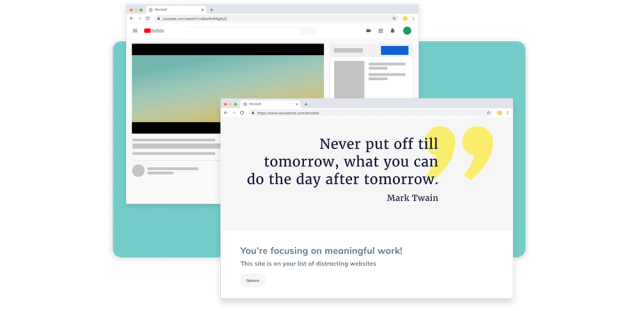
Step 2: Start will small sessions, but set a timer
This is where you’re going to build up the reward that solidifies your new habit.
When you’re trying to rebuild your focus, it’s tempting to block out hours at a time. But that’s just setting yourself up for failure.
Instead, start with as little as 5 minutes of distraction-free and single-tasking focused time a day. When that starts to feel easy, try something like the Pomodoro technique (25 minutes of work followed by a five-minute break). FocusTime is a great tool for this. I regularly use 30-60-minute FocusTime sessions throughout the day whenever I’m focusing on a specific task.
Step 3: Take regular breaks to restore your energy
Single-tasking is hard. It takes energy to maintain your focus. And when our energy levels drop, we’re more likely to multitask and get distracted.
Make sure your time blocked schedule template has time set aside for breaks.
And that’s it. By removing distractions from your environment, setting small, timed focused sessions, and taking regular breaks throughout the day, you’ll quickly develop your ability to single-task.
Morning routines: How to set yourself up for productivity
However you choose to spend your first few hours, a clear morning routine allows you to start with positive momentum by setting your priorities straight first thing. This not only keeps you motivated but can help steer you away from distraction and maintain your productivity all day long when you’re tempted to slip into mindless busywork.
In the book, My Morning Routine: How Successful People Start Every Day Inspired, the authors interviewed more than 300 people from artists to CEOS to uncover the essential elements of a productive morning routine.
Here are a few highlights:
- Productive people don’t hit snooze. Ever.
- Get ready for the day by blocking items into their calendar.
- Set aside time for their most creative and fulfilling projects.
- Exercise and/or journal to give their mind space and ease into the day.
- Use these habits to take their early morning productivity with them throughout the day.
This might seem like a lot. But once you build a habit around it, your morning routine will happen automatically. This means changing the cues you surround yourself with to make it easier to do your routine and harder to fall back into bad habits.
For example, if you want to stop hitting snooze, take your phone out of the bedroom. This also means its not the first thing you look at, which opens you up to checking emails and social media.
If you want to have time to exercise and journal, you need to wake up earlier and set out your gym clothes or journal the night before. Changing your habits means making it easier to do the good behaviors you want to do.
Wind-down routines: How to prioritize rest and recover your mind from work
It’s not just what you do at work that impacts your ability to be focused and productive. Rest is an essential part of productivity. And that doesn’t mean getting home, flopping on the couch, and binging on Netflix.
Researchers have found that people who are able to psychologically disconnect from work experience:
- Less work-related fatigue
- Far lower rates of procrastination
- Far greater engagement at work (and getting into a state of ‘flow’)
- Greater work-life balance and quality of life
- Greater satisfaction with their relationships at work and at home
- Better mental and physical health
So how do you properly disconnect from work?
Instead of heading for the couch, recent research has uncovered four key activities that will help you unplug and disconnect after work:
- Detachment from work: It comes as no surprise that you need to create a buffer from your workday in order to recover. At a minimum, this means no late-night inbox check-ins, but to see true benefits, you should aim to remove screen time 1–2 hours before you go to bed.
- Relaxation: More specifically, you need moments of solitude to recover from the ”always-on” nature of the workday. This could mean a short walk before dinner, meditating, or even just half an hour of alone time.
- Mastery: Working on hobbies and other non-work projects create something called eustress—the healthy kind of stress that keeps you excited about life.
- Control: Lastly, you need to impose some level of control over your wind-down routine. This means keeping a regular stop time and finishing each day in a similar way. This could include:
- Writing your to-do list for tomorrow and filling in your time-blocked schedule
- Closing your open browser tabs and cleaning up your desktop
- Visualizing your day tomorrow
- Setting out clothes for the gym in the morning
- Reflecting on your day using RescueTime Highlights
One of the best things about creating a solid wind-down routine is that it takes advantage of the peak-end rule. This is a bias in our memory where we only really remember two things about a day:
- The emotional peak (an event either good or bad that stands out)
- How it ended
By controlling how you end the day and reflecting on your work you’re effectively rewriting your day in your memory as a positive experience.
RescueTime Highlights are a great tool to help you with this. Highlights allow you to reflect on how you spent your time and add context to your day. For example, you can set up an automatic prompt after 2 or 4 hours of productive work asking you to fill in what you accomplished.
Set up your RescueTime Highlights here: https://www.rescuetime.com/daily-highlights/setup
You can even use integrations to automatically log tasks that you’ve completed as Highlights. This way you’re not just tracking your time, but your tasks as well.
4. Banish the distractions that get in the way of productivity
Lastly, it’s impossible to be productive if you’re constantly distracted or interrupted. Productivity relies on long periods of focused time that few people get.
In fact, our research found that the average knowledge worker maxes out at around 40 minutes straight of focused time without being distracted by communication. Add in other distractions like co-workers, noise, and environmental issues and it’s fair to say we rarely get much true focus in the day.

As you work towards becoming more productive, it’s crucial that you build an environment and mental defenses against distraction. Here are some strategies and tips to help you get started.
Internal vs. external distractions (and how to fight both of them)
Emails, calls, meetings, and annoying coworkers are the most obvious workday distractions. But they aren’t the only things that get in the way of productivity.
Those types of distractions are called external distractions. They’re when something or person comes along and interrupts your focus. Luckily, external distractions are easy to avoid.
Headphones are a common signal to coworkers that you want to be left alone. While putting your device in Do-Not-Disturb Mode can stop the flow of messages and emails when you’re trying to focus.
Even better, tools like RescueTime’s Slack Integration can automatically update your status and set you as ‘Away’ when you’re focused on your most important work.

However, external distractions aren’t the only things getting in the way of your focus. According to UC Irvine professor Gloria Mark, we’re just as likely to interrupt ourselves as to be interrupted by an external source.
These internal distractions are harder to avoid as they come from our own minds. As Daniel Goleman, author of Focus: The Hidden Power of Excellence, explains:
“It’s not the chatter of people around us that is the most powerful distractor, but rather the chatter of our own minds.”
Tell me if any of these sound familiar:
- You’re worried you’re going to forget a task — so you constantly check in on project management tools.
- You’re scared of “missing out” — so you get involved in every email and chat conversation.
- You want to look good in front of your boss — so you feel compelled to respond quickly to messages.
- Or how about this, you’re stressed about a project you’re working on – so you flip through your phone or check social media to distract yourself.
Most of these internal distractions come from feeling a need to “keep up” or FOMO about projects and communication. And while there’s no quick fix for this kind of distraction, one of the best strategies is to create friction.
When you notice yourself mindlessly flipping to social media or Slack every 2 seconds, try manually starting a FocusTime session. This way, you force your brain out of interruption mode and into focus mode.

Beat procrastination with the 5-minute rule
Internal distractions are an emotional issue. Yet what many people don’t realize is that procrastination is as well.
There are few things that kill our productivity more like procrastination. In fact, 95% of the American population admits to falling prey to procrastination. (And I’d bet the remaining 5% aren’t being completely honest).
While many people will try to tell you that procrastination is a time management problem, research and studies now say it’s an emotional one. Procrastination is a form of avoidance. When you feel stressed about a project or overwhelmed with the thought of starting you do other, easier things instead.
The problem is that this creates a negative feedback loop. The more you procrastinate, the more stressed out you get about starting the project, the more you continue to find ways not to do it.
So, how can you ‘hack’ your way out of procrastination?
According to Instagram founder Kevin Systrom, beating procrastination comes down to bargaining:
“If you don’t want to do something, make a deal with yourself to do at least five minutes of it. After five minutes, you’ll end up doing the whole thing.”
Procrastination is built on fear and conflict. If we’re motivated to finish a task, our fear of failure, criticism, or stress, pits our mind against itself. We fear that the negative outcomes of our work will come true and don’t end up even doing it.
Systrom’s 5-minute rule works because it lowers our inhibitions. We’re not doing the task (and facing the consequences), we’re simply doing 5 minutes of it. Yet what our fearful mind doesn’t realize is that once you’re 5-minutes into a task, you’re more likely to keep going.
As the writer and theorist Eliezer Yudkowsky explains:
“On a moment-to-moment basis, being in the middle of doing the work is usually less painful than being in the middle of procrastinating.”
When in doubt, just start.
Hang out with high achievers and use positive reinforcement for a quick hit of motivation
One overlooked distraction that can seriously impact your productivity is a lack of motivation. When you “just don’t feel like it” you’re more prone to procrastination, internal distractions, and multitasking.
While motivation is a complex subject, studies have found a couple interesting and seemingly simple ways to give you a quick boost when you need it.
Consider these your lifelines when you want to squeeze out a few more hours of productive work but feel your focus slipping:
- Spend time around high achievers: While we don’t all have a competitive nature, spending time around people who have succeeded in areas we want to can still be a strong motivator. Researchers found that what’s even more motivational is the hit of peer pressure we get when we see someone get publicly praised for an achievement we’re close to reaching ourselves.
- Reminisce on a positive experience: Studies have found that by reliving a positive experience, you can give yourself a boost of motivation to get through it. While researchers aren’t entirely sure why this works, Wharton professor Adam Grant believes it’s because “a sense of appreciation is the single most sustainable motivator at work.”
Need more help getting motivated? Check out our in-depth Guide to Understanding Motivation.
Optimize your work environment to be more productive
We live and work in trigger-heavy environments both in our digital and physical lives. Clutter. Notifications. Reminders. Easy access to social media, news, and entertainment. All these things make it harder to focus and stick to your goals.
While tools like FocusTime help you block out distractions and cues in your digital life, you also have to be aware of what you surround yourself with.
Even the things on your desk like your phone, to-do list, documents, and anything else can become major distractions. This doesn’t necessarily mean you need a clean desk. Instead, you just want to optimize your environment for the right actions.
Stanford psychologist BJ Fogg calls this “designing for laziness.” You’ll be less likely to do things you don’t want to if you make them less convenient.
If you find yourself constantly reaching for your phone, try putting it in your bag or leaving it in another room.
The same strategy works for other basic activities.
Want to drink more water during the day? Keep a full glass nearby.
Want to spend more time designing and less time on emails? Use different devices for different tasks.
Distractions, like habits, form when an action is too easy not to take. So make the good ones easier and the bad ones harder.
Use ‘location boxing’ to do the right tasks at the right time
Lastly, sometimes you just need to switch things up to keep productive. In this case, you might want to try ‘location boxing’—a technique that involves doing certain tasks in specific locations only.
Here’s an example: When RescueTime CEO Robby Macdonell found that he was having issues switching between coding, designing, and communicating, he decided to experiment with doing different tasks in different places:
“I find coffee shops a little distracting when I need to really focus hard on a single task, but they’re great for a series of short, repetitive tasks. I get to enjoy a latte while I churn through emails that I’d otherwise pick at throughout the day.”
When you can’t physically move to another location, you can also try using a different setup or device for different tasks, as writer Gregory Ciotti does.
As a writer and marketer, Ciotti spends a lot of his time reading and writing. But instead of sticking to one device, he ‘boxes’ his work onto different screen sizes:

It might seem simple, but don’t underestimate the power of small changes like this. The practice of tying specific tasks to specific locations is so powerful in building new habits that it’s even been used to help treat people with insomnia.
Bonus: The best productivity tools and apps to supercharge your day
While the strategies, tactics, and tips above are the best place to start becoming more productive, there’s no denying that tools can help.
As one of the pioneers in the productivity app space (RescueTime first launched way back in 2007), we’ve seen a number of options come and go.
If you’re looking for some extra help staying productive, here’s our list of the top productivity tools:
- Slack
- Grammarly
- Calendly / Calendar
- OmniFocus / Things 3
- 1Password
- RescueTime
- Trello
- Zoom
- Headspace
- Instapaper
- TextExpander
- Otter.ai
- Zapier
- Fantastical
- iA Writer
Becoming more productive is an ever-changing process
Despite all the research, studies, and anecdotal evidence provided, there’s still no easy answer when it comes to being more productive at work and in life.
Finding what works for you takes experimentation. And just once you think you’ve got it all figured out, something comes along and makes you rethink everything.
Maybe our obsession with productivity comes from the fact there’s no set-it-and-forget-it method, but rather just processes and techniques we develop over a lifetime.
We hope this resource helps you start developing your own productivity system so you can reduce the stress in your life and have more time for the projects that matter most to you.
Think of this guide as a workplace mise-en-place. Just like a chef ensures they have all the tools and ingredients ready to go before they start cooking, these productivity tips and strategies will ensure you’re spending more of your time on the right work.

