One of the best things you can do for you or your team’s productivity is to track your time. Work and productivity timers provide focus, structure, and accountability to your workday. But even more importantly, online timers help keep you motivated throughout the day.
Your mood can be a silent productivity killer. When you don’t feel like you’re making progress on meaningful work it’s easy to become unmotivated, easily distracted, and prone to procrastination.
Yet it’s not always easy to recognize the progress you make each day. As author Jocelyn K. Glei explains:
“Most of us make advances small and large every single day, but we fail to notice them because we lack a method for acknowledging our progress. This is a huge loss.”
Online timers help track your progress and set daily goals, even if you aren’t checking anything off your to-do list.
However, the best online timers don’t just track your time but also give you in-depth insights that can help you:
- Discover your peak productive hours
- Identify time-wasting processes or distractions
- Clearly see your current habits and routines (and help you build better ones)
- Find a better work-life balance and reduce overwork
So which online timer meets all these needs?
Let’s run through our list of the top 7 online work timers that will help you stay focused and productive all day long.
The 7 best online timers for freelancers, workers, and managers
The tools below run the gamut from barebones and simple to more powerful and insightful. Depending on your specific needs and role you’ll be able to find the online timer that’s right for you!
7. Tomato Timer: Online Pomodoro timer for tracking time spent on tasks and staying focused

If you know about productivity timers at all then you’ve for sure heard of the Pomodoro method.
Named after the tiny tomato-shaped kitchen timers, “Pomodoros” are 25-minute focused sessions of work followed by a 5-minute break. The goal is to string together 3–4 of these sessions in a row before taking a long (~30-minute) break to recuperate.
The Tomato Timer is a simple online timer that tracks your daily Pomodoro sessions. Select your Pomodoro time, break time, and the number of sessions you’d like to hit and click start. You’ll see your remaining session time counting down from the tab icon.
Pros: Simple and to the point. Good online timer for staying aware of your time throughout the day.
Cons: No insight into what you’re doing with that time. Easy to accidentally close (or ignore).
6. Be Focused: Customizable work timer in your navigation bar

If you want to track what you spend your time on during timed sessions, the free Be Focused app is a good option. Not only can you set customizable sessions but you can also assign each session to your to-dos, client, or project list.
For example, let’s say you’re working on a website redesign for a client. Add “Website redesign” as a task and then start your timed work sessions. At the end of the day, you’ll see how many sessions you completed and have a better idea of how you spent your time.
Pros: Great UI showing the time remaining directly in your navigation bar. Good for keeping basic track of how you spent your time.
Cons: Not accurate enough. Relies on self-reporting so you don’t know if the work timer is showing you how you actually spent that time. Limited to only one length of sessions per task (i.e. you can’t specify different times for different tasks).
5. Timer Tab: Multi-function online timer including stopwatch and countdown
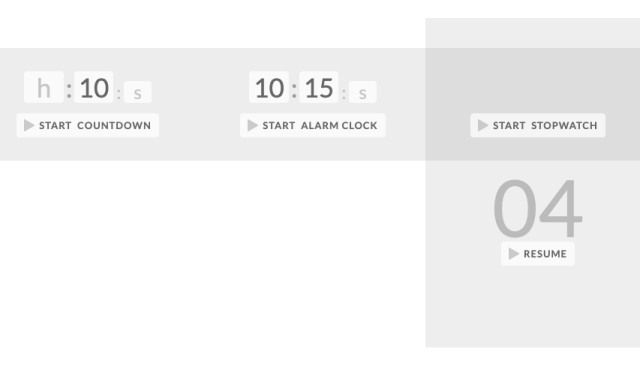
Timer Tab is another online timer that provides a countdown for work sessions to help you focus. However, where it differentiates itself is by giving you multiple options for how you time your day.
Choose between a basic countdown timer for Pomodoro sessions, an alarm clock for specific tasks, or a stopwatch to track tasks you’re starting and stopping throughout the day.
Pros: Flexible online timer for your different tasks throughout the day. The stopwatch is a nice feature for ongoing tasks.
Cons: No way to label time or assign sessions to tasks or projects. Starting a timed session stops all others (i.e. you can’t set an Alarm clock and have a Pomodoro going).
4. Kanban Flow: Combine your task list with a simple timer

A Kanban board is an easy way to visualize your task list. Each task is added to a column and moved through as you make progress. (For example, a writing Kanban board could have columns for “research”, “writing”, “editing” and “published”).
With the free version of KanbanFlow, you get a simple task board connected to an online timer. This way, you can customize your task list and see how long each task took you to do all in the same place.
Pros: Connects project management and a productivity timer. Helps you to visualize your task list.
Cons: Too complex for most needs. Relies on self-reporting so you don’t know how much time you’re actually spending on tasks. The work timer is limited to either 25-minute Pomodoros or a stopwatch.
3. Online timer: A simple online countdown timer for work sessions

Sometimes you just want a simple online timer. The aptly named Online Timer does just what it says it does. Choose from basic timers (1 minute to 90-minutes), stopwatch, or a countdown/count-up as you work through tasks.
Pros: The simplest online timer out there.
Cons: Can only choose from pre-selected times. No way to track sessions completed or assign time to tasks.
2. Timerdoro: Multiple online timers at once (for multiple projects)

Timerdoro is another online timer designed to track Pomodoro-style work sessions. Where it differentiates itself from the others is by letting you customize the name and time of your session as well as run multiple work timers simultaneously.
This could be helpful if you set time limits on certain tasks and want to be able to start and stop a timer throughout the day. Or, if you need more flexibility in how and when you time your work.
Timerdoro also comes with a few handy preset online timers such as an “eye strain” timer that follows the 20-20-20 rule and a 2-minute timer for if you’re using the Getting Things Done productivity system.
Pros: Customizable Pomodoro times and names. Run multiple online timers at once.
Cons: Can quickly get messy. No way to easily see your timed sessions at the end of the day so you’re left guessing where your time actually went.
1. RescueTime: The ultimate productivity timer and time-tracking software suite

Manually starting and stopping online timers is clunky and awkward.
And relying on them to track the time you actually spend working on tasks or projects isn’t exactly accurate.
RescueTime is an automatic time tracker that observes how you work and gives you detailed reports and insights into:
- What apps, websites, and tools you use the most and when
- Your productivity levels throughout the day (so you can find your peak hours or when you’re most distracted)
- How long you spend working each day and whether you’re achieving a proper work-life balance
Compared to online timers that simply count down minutes of the day, RescueTime is like a personal productivity coach.
You can set goals for time spent on specific tasks, block distractions so you stay focused all day long, and get the most accurate information about your habits, routines, and daily work.

This might sound complicated, but it’s not.
All you have to do is sign-up for RescueTime for free, download the app, and it’ll start working right away.
Once you’ve collected some personal data, RescueTime’s easy-to-use reporting gives you all sorts of insights and tools to help you stay focused and more productive.
Sign up for a free trial of RescueTime today.
Of course, you can also actively track the time you spend on specific apps, sites, or tools using the included Day Timers.
Select any category or app in RescueTime and a pop-up window will show your total time spent on it as well as how focused you currently are on that task.

RescueTime works for individuals, teams, and managers to take control of your time and be more productive. Here are a few specific features and benefits:
The best features for freelancers

Freelancers, contractors, and solo-preneurs have unique needs when it comes to work timers. Not only do you need something to keep you productive and focused, but these online timers are also your timesheet.
Time tracking helps you bill your clients more accurately. It also ensures that every hour of your day isn’t just productive but also profitable.
Time is money, and without a work timer that helps you understand where it’s going, you’re effectively punching a hole in your bank account.
Here’s how you can use RescueTime to be a more focused (and successful) freelancer:
- Find your peak productive hours using the Productivity Report. RescueTime tracks and categorizes all of your time on a scale from Very Productive to Very Distracting. This way, you can dig into larger trends and find when your peak productive hours each day.
- Track accurate hours worked using Highlights. With RescueTime Highlights, you can quickly see your actual time spent working on specific projects each day. Rather than manually adding the time you spend on a project, RescueTime shows you exactly how long you spent in apps, tools, or on specific tasks.
- Build a better work-life balance with Work Hours. Tell RescueTime your normal working hours and you can set specific goals for inside/outside of them. For example, I have an Alert set to tell me if I spend more than 15 minutes on email outside of working hours so I remember to take a break and enjoy my downtime!
Best features for knowledge workers

Whether you work in an office or remotely, you need to be effective and efficient with your time. Productivity timers help you build better habits and make sure your days aren’t being shredded apart by non-stop meetings, emails, calls, and other busywork.
Using RescueTime, you get active feedback on how you’re working and can make sure you’re optimizing your day to make progress on the work that actually matters. Here’s how:
- Block distractions using FocusTime. FocusTime blocks distracting websites like social media, news, and entertainment when you need to focus. Start a manual FocusTime session for any time amount (such as during a Pomodoro) or have it automatically triggered after you hit a limit (such as after 10 minutes on Facebook during the workday).
- Set daily Goals and track your progress. The most important thing a work timer can do is show you making progress. With RescueTime, you can set custom Goals for time spent on your most important work and track your progress daily, weekly, and monthly.
- Track Offline Time like meetings and calls. RescueTime doesn’t just track your digital time. You can get a full picture of your workday (and where your time is going) by easily adding offline time like meetings, calls, breaks, or anything else.
Best features for managers

For managers, work timers are powerful tools for motivating your team and making sure they’re working as efficiently as possible. However, there’s a balance you need to find between productivity and privacy.
Employee monitoring software (i.e. tools that let you see everything your team is doing) can quickly erode the trust your team has in you. That’s why we built RescueTime for Orgs to specifically focus on bigger trends and processes while keeping your team’s time private.
Here are a few features that help with that:
- Quickly see the health of your team. RescueTime gives you a baseline of how your team works, how productive they are, and how they spend their time so you can set goals and help them do their best work.
- See daily patterns across your entire team to identify time-wasters and inefficient processes. See bigger picture trends about how your team is working, when they’re most productive, and what processes are getting in the way of meaningful work.
- Track time spent in the Key Tools that matter to your organization. Track the time your team spends on the tools that matter like designing, developing, writing, or anything else.
Try RescueTime for free today!
The more time you give a task, the more time it’ll take
There’s an old adage called Parkinson’s Law that says work will expand to fill the time available for it.
Online timers help you set limits and stay accountable to your daily schedule. Rather than leave your entire day open to every task, set limits by time-blocking out your schedule and then use a work timer to keep yourself accountable.
If you want to take your productivity and time management to the next level, why not give RescueTime a shot? It’s free to start and you’ll get all of the great features we listed above, including smart time tracking, detailed reports, distraction blocking, and more!


Very Effective Tips. Thanks for sharing