With the spread of coronavirus forcing thousands of people to work remotely for the first time, there are more opinions than ever about how to work from home. But at RescueTime, we’re in a unique position to see the true impact in real-time.
Millions of people use RescueTime to track their time, understand their productivity, and improve their focus. After analyzing our anonymized datasets, we uncovered hard data on how productive people are when they work from home compared to those in an office.
Pretty much every business is currently navigating through uncharted territory. And the last thing you need right now is the added anxiety of a new working situation.
So what does the data tell us about what actually happens when you and your team work from home?

Work from home vs. in-office productivity: Who wins?
Let’s dive right in.
According to our data, knowledge workers, software developers, and IT professionals are all more productive when they work from home. This was true both at small and medium businesses and large companies (over 500 employees).
Don't feel guilty about being unproductive at home. The data says you're already doing enough. Share on XBut what do we mean by more productive?
The most basic definition of workplace productivity is spending more time on the right work.
RescueTime automatically tracks how you spend your time on your digital devices and then categorizes and scores it on a scale of very distracting to very productive.
For this research, we looked at the median percentage of time that home and office workers spent on specific categories of tasks:
- Core work: This is the thing in your job description (software development for developers, writing for writers, designing for designers, etc…)
- Communication: Emails, chats, calls, and meetings.
- Everything else: Things like file management (Dropbox, Google Drive, etc..), admin, and all the other small things that don’t fit into one of the above buckets.
According to our data, remote workers had a 4% increase in average daily time spent on their core work and an 18% decrease in time spent on communication (compared to office workers).

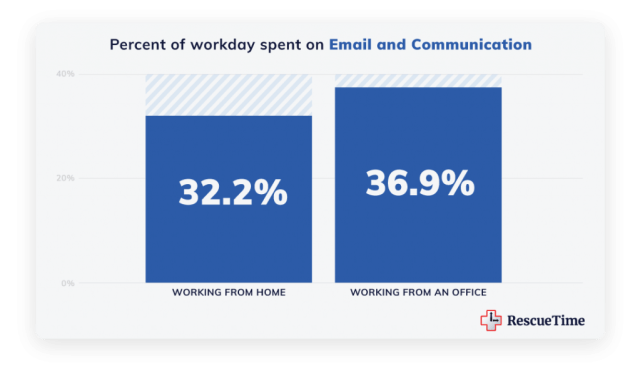
While this might seem like a small difference, over a year of work it adds up to big results.
In fact, over 261 working days (the annual average), remote workers average:
- 58 more hours spent on core work
- 256 fewer hours spent on communication
More meaningful work. Less time on communication tools. All without working more hours than the average office worker.
Over a year, people who work from home average 58 more hours on their core work and 256 fewer hours on communication (than office workers). Share on XRemote workers save 2–5.5 hours a day without commuting and in-person meetings
Not only are people working from home more productive, but they also spend less of their day on work-related tasks.
According to our data, both people who work from home and those in the office spend around 5.5 hours a day on their digital devices. (Office workers average just 2 minutes less a day on their devices!)
However, for those working from home, this is their entire workday.

There’s no commute to factor in or time spent in in-person meetings (that aren’t tracked in RescueTime). For office workers, however, we need to add a few more things to their average workday:
Average daily time spent commuting to the office: 54 minutes
The most obvious benefit of working from home is not having to commute to work.

The latest data from the U.S. Census Bureau found that the average American one-way commute is now 27 minutes. That’s almost an hour a day of extra time spent on work tasks!
Average daily time spent in meetings (in-person): 1.1 – 4.6 hours
You’d probably assume that working from home would mean more time on chat and video calls. However, the opposite is actually the case.
When you work from home, all of your meetings take place on digital tools like Zoom or Microsoft Teams and therefore show up in our data (which already shows that work from home employees spend less time on communication).

However, according to studies from Microsoft and the Harvard Business School, the average knowledge worker spends an additional 5.5 hours a week in in-person meetings.
For executives, this number balloons to an extra 23 hours a week spent in meetings.
(Note: We’re actively monitoring changes in device time and communication time as more people shift to working from home and will share those stats in a future post!)
People who work from home report finishing more daily tasks and feeling better about their accomplishments
Lastly, it’s not enough to simply point at the data and say that people who work from home are more productive (although they are!)
Many of the biggest issues that get in the way of productivity, such as procrastination, stress, and a lack of motivation, are emotional issues. So how do people who work from home feel compared to office workers?
We recently surveyed 850+ knowledge workers (both office workers and remote) to find out. Here’s what we discovered:
- Remote workers are 20% more likely to say they complete all their daily tasks every or most days
- People who work from home are 17% more likely to leave work “feeling accomplished about what they set out to do”
- Only 39% of remote workers say they work for 8 hours or more a day vs. 60% of office workers
How to support your team as they transition to working from home

If you’re new to working from home—even just temporarily—the good news is that the data shows you’ll be as or more productive than when working in an office.
However, it’s important to recognize that our data comes from people who self-identified as remote workers before the coronavirus outbreak. This means they (and the companies they work with) had time to develop proper work from home routines, habits, and processes.
So what can you do if you’ve been tossed in the deep end and are either managing or working for a team that’s newly remote?
1. Track your time and be aware of how much you’re spending on communication (and everything else)
One of the hardest things about working from home is losing structure and context to your workday. That’s why working from home requires being keenly aware of how you’re spending your time.
This is one of the main reasons we built RescueTime.

RescueTime automatically tracks how you spend your time. You don’t have to worry about starting/stopping timers, manual data entry, or anything else. When you work from home, RescueTime helps you understand:
- How much you’re working (and if you’re working too much outside of your normal hours)
- What tools, apps, and files you’re spending your time on
- How productive you’re being compared to other days
- How much time you’re spending on distracting things like news, social media, or even email
You can even set up Alerts to get real-time feedback on how you’re spending your time and remind you to focus on what matters most.
You can sign up for RescueTime today and get a 14-day trial of all our Premium features to help you understand your time, build new habits, and block distractions.
2. Schedule dedicated time for focused work
Working from home also comes with its own set of unique interruptions and distractions. However, more control over where and how you work also means you should be able to set aside at least an hour or two of time for focused work. And that’s all you really need.
Studies have found that an hour of deeply focused work can be up to 500% more productive than when you’re interrupted or multitasking.
The key here is to find your most productive time and then block distractions during it.

We’ve written before about how to use your productivity data to find the optimal time for focused work. But scheduling is only half the battle for remote workers.
You also need to protect this time as much as possible. That means letting your team know you won’t be available or online. It also means making sure you don’t get sucked into “internal distractions” like checking social media or news.
One way to do this is with FocusTime.

RescueTime’s FocusTime automatically blocks distractions like social media, news, entertainment, or even email and chat. You can set a FocusTime session manually for any duration or even schedule them in your calendar using our newest integrations.
Learn more: How to get more done in 2 hours than most people do in a day.
3. Re-learn the rules of efficient communication (as a worker and a manager)
Focused time is important for making sure you don’t get sucked into working all day. But you can’t spend all day off the grid.
Being successful at working from home means re-learning how to communicate with your team. But what about if you’re a manager and your job relies on being responsive and communicating with others?
We looked at that data too.
At SMBs, managers still spend less time on communication (4% of their daily time or around 13 minutes a day) and more time on their core work.
While at larger companies, managers spend slightly more time communicating from home (while still spending more time on core work!)
(What was also interesting to see was that managers at large companies spend 47% more time each day on communication compared to SMBs!)
But why is this the case? If you work from home and can’t see your team and check in on them, you’d assume that you’d be spending more time on chat, emails, and video calls.
However, studies have found that teams are more productive when they communicate in bursts followed by periods of isolation for focused work.
Here are a few great suggestions from HashiCorp (a company with 800+ remote employees) founder, Mitchell Hashimoto:
- “Over-communicate (particularly for managers). You can’t “see” someone is having a tough day, and it requires a lot of confidence for them to reach out. You can reach out, too.”
- “Don’t make decisions in Slack unless the whole team is present. It excludes the people who didn’t have the privilege of being there. Discuss in Slack, decide in email.”
- “Use emoji. They aren’t cute optional stickers. They’re your most powerful tool to convey emotion through text.”
If all else fails, tell your team to default to writing and openness. Use project management tools or wikis to make sure everyone has access to the information they need (even if they missed the thread in Slack).
As the team at Basecamp writes:
“Poor communication creates more work.”
4. Give your team permission to go offline
Working from home can make you feel like you need to be working all the time (especially if you don’t have a dedicated workspace!)
But overwork isn’t good for anyone.
Especially in times like these that are full of uncertainty, you need to make sure your teammates know it’s ok to go offline. If you trust them to do their work, you should trust they’ll make time to do it.
If you’re a manager and this makes you uncomfortable then you need to work with them to set expectations. When do they need to be online? Can you have a few overlapping hours where everyone’s present and questions can be answered?
5. Finish the day when you say you will
Lastly, working from home means setting (and sticking) to some boundaries. Set a structured schedule for the day (including breaks and lunch) and stick to it. But most importantly, make sure you disconnect at the end of the day.
If you need a bit of help logging off, RescueTime can act as a commitment device.
Use Alerts to let you know when you’ve spent 30 minutes or more on work outside of your normal working hours (or any other length of time).

When there’s no one around you to tell you to go home, you have to do it for yourself!
The data proves that working from home works (when you let it)
The data shows us that people who work from home are more productive and less likely to spend all day on email and chat. But that’s only the case if they have the tools and systems they need to be efficient with their time.
Talk through your expectations with your teammates and manager, stick to your schedule, and go easy on each other. It can take time to feel comfortable working from home. But the data shows that once you do, you’ll be more in control of your time than ever.
Want to try out RescueTime for yourself? Start your free trial today!



good post. Of course it doesnt consider the covid19 data yet. I am gathering data as much as i can. It certainly will affect productivity the first month maybe the second not so much. The virus itself has affected the productivity of everything anyway…
Thanks Andres. We’ve been looking at the impact of the pandemic on device time and usage but are saving that for a later post once we know more. For now, we thought it was important to paint a positive picture of what most people are able to get done when they work from home.
The world has been turned into one giant social experiment due to Coronavirus. As everyone included bosses & managers are working from home, it has somehow led to a more profound respect for people working from home. We might very well see the concept of distributed teams around the globe take an accelerated effect post this.
I hope that is the case! We’ve seen both in the data and anecdotally how working from home (with the right support from your company and coworkers) is both more productive and better for work-life balance. Hopefully one of the silver linings of our current situation is, as you said, more widespread adoption of it.
It is extremely crucial to track time in this digital day and age (more so after the lockdown) otherwise we would just aimlessly go about our day without accomplishing anything. And the worst thing is that we thought we feel ‘productive’ browsing the net.
You’ve come beautifully close to describing the mission statement of RescueTime itself! We HAVE to track to understand just how that big wall of “time spent in digital zones” actually breaks down between productive/unproductive. Couldn’t agree more.
There isn’t much good from the coronavirus; however, one good thing is that it is a simply enormous trial of homeworking, the biggest in history. And as you say, once people adapt, it scores highly in many areas. Let us hope that managers and CEOs will see the benefits and increased productivity during this time, and become more open to homeworking in the future. Companies will save a lot of money if they can close offices. Workers will save a lot of money by not commuting. It could potentially have a huge environmental benefit (less pollution and CO2). It’s win, win, win!
It’s important to see the silver lining and opportunities even in a terrible crisis like what we’re all facing. Thanks Greg!
Will be interesting to see the data for parents of small kids on covid-19 lockdown, working from home while also parenting and home-schooling too. My wife and I are both in this situation, and my working hours are all over the place, either starting really early or ending really late. I shudder to think how my productivity is doing in the late shift, but that’s just how it goes. Task-switching from working to home-schooling to working to parenting to making dinner to working to bedtime routines to working … phew … has become the new norm. Definitely neither sustainable nor fun after more than a month of it. Would be interesting to see how my productivity changes after schools re-open.
That’s a great point, James. It’s an unprecedented situation for so many people and I’m sure the last thing you’re thinking about is hitting “peak productivity!” Hopefully things will move in a positive direction and you’ll be able to get back to some semblance of normal soon.
Hi team! have you got more recent data on this? thanks!
Amazing post! I love remote work.